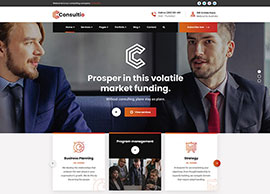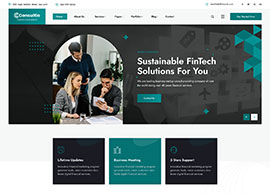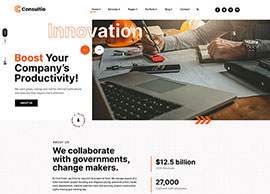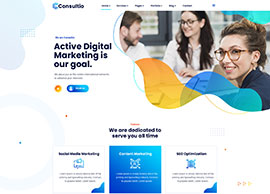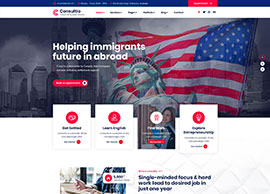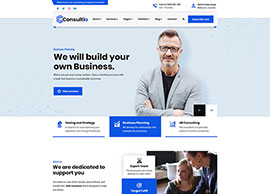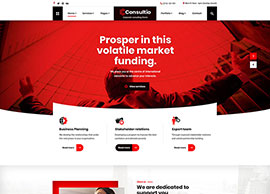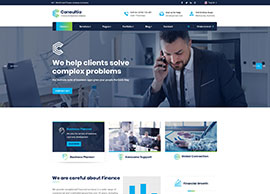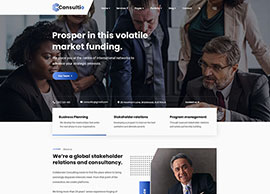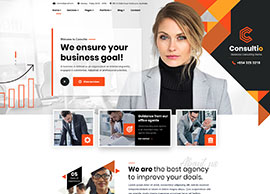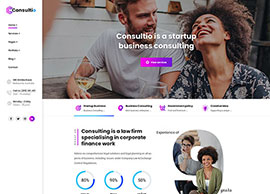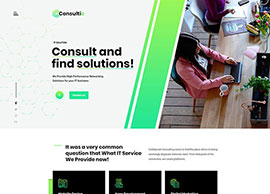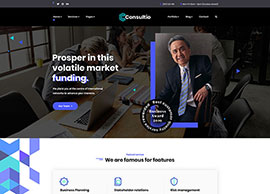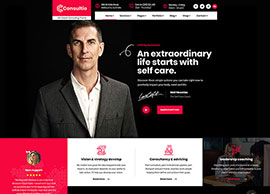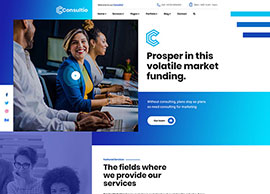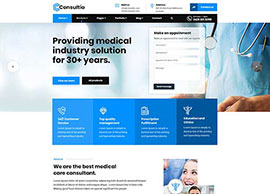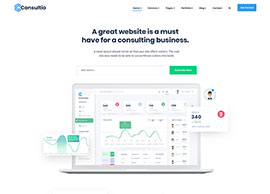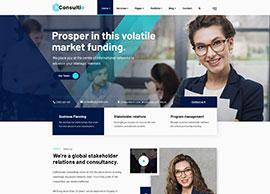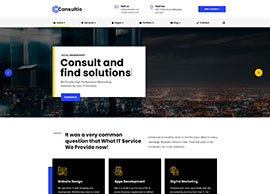Duration
2 Months
Investment
20,000
Delivery method
Online
Instructor
Mr. M. Viknaraj (Technet Online Academy)
This Course Contents Copyrights: Technet Online Academy
The free Seminar Registration Link will be available on the 12th of Dec 2023.
If you have any questions regarding the seminar please leave us a WhatsApp message +94764472222
Azure Fundamentals
Course Description
This course provides foundational level knowledge on cloud concepts; core Azure services; security,
privacy, compliance, and trust; and Azure pricing and support.
Level: Beginner
Audience
The audience for this course is just beginning to learn about cloud computing and how Microsoft Azure provides that service. There are two versions of this course a one-day version and a two-day version. The content for both courses aligns with the AZ-900 exam objective domain.
-
Module 1 – Cloud Concepts
- Lesson 1 – Introduction to Azure fundamentals
- Lesson 2 – Fundamental Azure concepts
-
Module 2 – Core Azure Services
- Lesson 1 – Core Azure architectural components
- Lesson 2 – Core Azure workload products
- Lesson 3 – Azure networking services
- Lesson 4 – Azure storage services
- Lesson 5 – Azure database services
-
Module 3 – Core Solutions And Management Tools
- Lesson 1 – Choose the best Azure IoT service
- Lesson 2 – Choose the best AI service
- Lesson 3 – Choose the best Azure serverless technology
- Lesson 4 – Choose the best tools with DevOps and GitHub
- Lesson 5 – Choose the best management tools
- Lesson 6 – Choose the best Azure monitoring service
-
Module 4 – General Security And Networking Features
- Lesson 1 – Security Tools and Features
- Lesson 2 – Secure Network Connectivity
-
Module 5 – Identity, Governance, Privacy, And Compliance
- Lesson 1 – Core Azure identity services
- Lesson 2 – Azure Governance Methodologies
- Lesson 3 – Privacy, Compliance, and Data Protection standards
-
Module 6 – Azure Pricing And Lifecycle
- Lesson 1 – Planning and Cost Management
- Lesson 2 – Azure Service Level Agreements (SLAs) and Lifecycle
Azure Administrator
Course Description
This course teaches IT Professionals how to manage their Azure subscriptions, secure identities, administer the infrastructure, configure virtual networking, connect Azure and on-premises sites, manage network traffic, implement storage solutions, create and scale virtual machines, implement web apps and containers, back up and share data, and monitor your solution.
Level: Intermediate
Audience
This course is for Azure Administrators. Azure Administrators manage the cloud services that span storage, networking and compute cloud capabilities, with a deep understanding of each service across
the full IT lifecycle. They take end-user requests for new cloud applications and make recommendations on services to use for optimal performance and scale, as well as provision, size, monitor and adjust as appropriate. This role requires communicating and coordinating with vendors. Azure Administrators use the Azure Portal and as they become more proficient they use PowerShell and the Command Line Interface.
Prerequisites
Successful Azure Administrators start this role with experience in virtualization, networking, identity, and storage.
Understanding on-premises virtualization technologies, including VMs, virtual networking, and virtual hard disks.
> Understanding network configurations, including TCP/IP, Domain Name System (DNS), virtual private networks (VPNs), firewalls, and encryption technologies.
> Understanding Active Directory concepts, including users, groups, and role-based access control.
> Understanding resilience and disaster recovery, including backup and restore operations.
-
Module 01 U2013 Identity
- Lesson 1 – Azure Active Directory
- Lesson 2 – Users and Groups
- Lab 01 – Manage Azure Active Directory Identities
-
Module 02 U2013 Governance And Compliance
- Lesson 1 – Subscriptions and Accounts
- Lesson 2 – Azure Policy
- Lesson 3 – Role-based Access Control (RBAC)
- Lab 02a – Manage Subscriptions and RBAC
- Lab 02b – Manage Governance via Azure Policy
-
Module 03 U2013 Azure Administration
- Lesson 1 – Resource Manager
- Lesson 2 – Azure Portal and Cloud Shell
- Lesson 3 – Azure PowerShell and CLI
- Lesson 4 – ARM Templates
- Lab 03a – Manage Azure resources by Using the Azure Portal
- Lab 03b – Manage Azure resources by Using ARM Templates
-
Module 04 U2013 Virtual Networking
- Lesson 1 – Virtual Networks
- Lesson 2 – IP Addressing
- Lesson 3 – Network Security Groups
- Lesson 4 – Azure Firewall
- Lesson 5 – Azure DNS
- Lab 04 – Implement Virtual Networking
-
Module 05 U2013 Intersite Connectivity
- Lesson 1 – VNet Peering
- Lesson 2 – VPN Gateway Connections
- Lesson 3 – ExpressRoute and Virtual WAN
- Lab 05 – Implement Intersite Connectivity
-
Module 06 U2013 Network Traffic Management
- Lesson 1 – Network Routing and Endpoints
- Lesson 2 – Azure Load Balancer
- Lesson 3 – Azure Application Gateway
- Lab 06 – Implement Traffic Management
-
Module 07 U2013 Azure Storage
- Lesson 1 – Storage Accounts
- Lesson 2 – Blob Storage
- Lesson 3 – Storage Security
- Lesson 4 – Azure Files and File Sync
- Lesson 5 – Managing Storage
- Lab 07 – Manage Azure storage
-
Module 08 U2013 Azure Virtual Machines
- Lesson 1 – Virtual Machine Planning
- Lesson 2 – Creating Virtual Machines
- Lesson 3 – Virtual Machine Availability
- Lesson 4 – Virtual Machine Extensions
- Lab 08 – Manage Virtual Machines
-
Module 09 – Serverless Computing
- Lesson 1 – Azure App Service Plans
- Lesson 2 – Azure App Service
- Lesson 3 – Azure Container Instances
- Lesson 4 – Azure Kubernetes Service
- Lab 09a – Implement Web Apps
- Lab 09b – Implement Azure Container Instances
- Lab 09c – Implement Azure Kubernetes Service
-
Module 10 U2013 Data Protection
- Lesson 1 – File and Folder Backups
- Lesson 2 – Virtual Machine Backups
- Lab 10 – Implement Data Protection
-
Module 11 U2013 Monitoring
- Lesson 1 – Azure Monitor
- Lesson 2 – Azure Alerts
- Lesson 3 – Log Analytics
- Lesson 4 – Network Watcher
- Lab 11 – Implement Monitoring
Course Fee: 20,000
First 10 Students Offer: Rs. 15,000